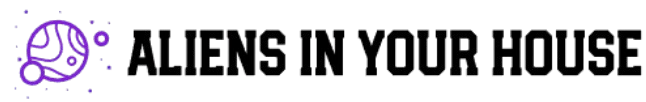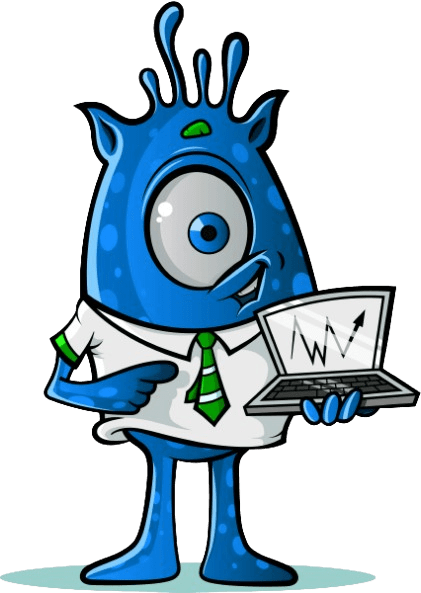Text Replacer – Find & Replace Tool
Effortlessly Find and Replace Words, Characters, or Full Sentences in Large Text Blocks Online
👽How to Use the Text Replacer👽
Bulk Text Replacer Tool – Instantly Edit, Find, and Replace Words or Phrases in Your Text Online
Step 1: Paste or Type Your Text
Quickly paste your content into the input box or type it manually. You can enter a few lines or large paragraphs—there are no limits.
Step 2: Enter the Word or Phrase to Find and Replace
Type the word, character, or sentence you want to find, then enter the replacement you'd like to use. You can perform single or multiple replacements at once.
Step 3: Apply and Copy the Updated Text
Click the replace button to instantly update your text. Once you're satisfied with the changes, simply copy the new text and use it wherever you need.
Why Use Our Case Converter Tool?
Advanced Online Text Replacer for Quick and Accurate Word, Character, or Sentence Substitution
Free and Easy to Use
No sign-up or registration required! Just paste or type your text, enter the words or characters you want to find and replace, and instantly apply changes with this free online text replacer.
High Accuracy
Our advanced find and replace word engine ensures accurate substitution of characters, phrases, or sentences in your content. Whether you're fixing typos or updating documents, you’ll get precise results every time.
Multiple Replacement Support
Easily replace words with other words, swap out symbols, or perform sentence-level changes in one go. Supports bulk text replacement and advanced find and replace patterns for fast editing.
Secure and Private
Your input stays private—this text replacer tool runs entirely in your browser. No data is stored or shared, making it a secure way to replace text online without any risk.
Compatible with Any Device
Use this online word replacer on any device—desktop, tablet, or mobile. Fully responsive and works smoothly across all modern browsers.
Fast Processing
Enjoy auto replace text with lightning-fast results. Whether you're working with short paragraphs or large documents, your text replacement is completed in seconds—saving you time and effort.
Frequently Asked Questions (FAQs)
1. How does the text replacer tool work?
Our online text replacer tool allows you to quickly find and replace words, characters, or sentences in your text. Simply input your text, enter the word or phrase you want to replace, choose the replacement, and our tool will instantly make the changes for you.
2. What types of text can I replace?
You can replace any word, character, or sentence in your text. Whether you're replacing specific words with other words, editing repeated phrases, or modifying entire sentences, our tool supports a wide range of text replacements for all your editing needs.
3. Is my data safe with this text replacer tool?
Yes, your data is completely secure. We do not store or share any of the text you input. All text replacement actions are processed privately and instantly in your browser, ensuring your content remains confidential.
4. How accurate is the text replacement?
Our tool offers highly accurate find and replace functionality, whether you're substituting single words or replacing complex phrases. The accuracy depends on the clarity of your input and the exact match criteria you set for find and replace words or characters.
5. Can I replace multiple pieces of text at once?
Yes! You can paste multiple text blocks and perform batch text replacements. The tool allows you to replace words, characters, or sentences in bulk, making it ideal for large-scale editing tasks like document cleanup or formatting changes.
6. Is there any limit on the amount of text I can replace?
There is no strict limit on the amount of text you can edit. However, larger blocks of text may take a few seconds to process, especially when performing multiple replacements or using more complex find and replace text patterns.
Similar Text Tools
Case Converter
Convert text to uppercase, lowercase, title case, sentence case, or snake case. Paste your text, pick a format, and copy the result.
Remove Duplicater
Find and remove duplicate lines or repeated text instantly. Paste your content, and get a cleaner, clutter-free version in one click.
Text to Speech
Convert written text into natural-sounding speech. Paste your content, choose a voice, and listen or download the audio.