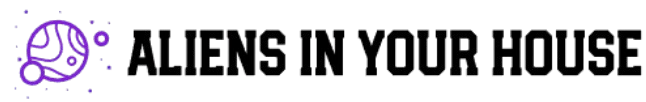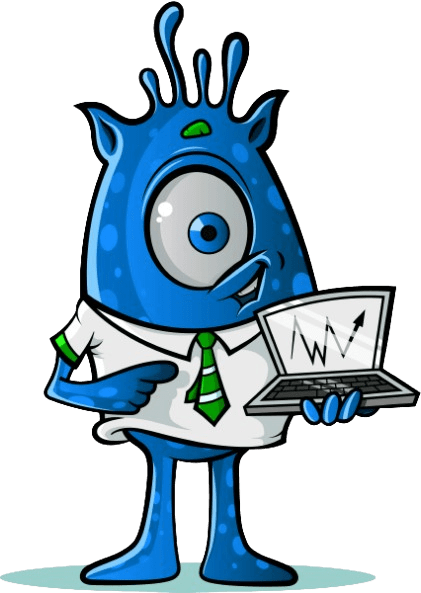Image to Text Converter
Turn your picture into text easily with our free image to text converter online.

Start Extracting Text from Your Images Now!
Upload your images today and enjoy fast, accurate, and secure text extraction.
Drag and drop images, Browse, or 📎
👽How to Use the Image to Text Converter👽
Our simple and fast image to text converter lets you extract text from images, pictures, and scanned files quickly and easily. Use our free OCR software to get text from any image online.
Step 1: Upload Your Image
Click on the "Browse" button or drag and drop your image into the designated area. You can upload multiple images at once.
Step 2: Extract the Text
Click on the "Submit and Extract" button. The tool will process your image and extract the text. It’s that simple!
Step 3: Download Your Text
Once the extraction is complete, you can download the text as a .txt file. For multiple images, download all extracted texts as a ZIP file.
Why Use Our Image to Text Converter?
Our tool provides a fast, reliable, and secure way to convert text from images, offering numerous benefits:
Free and Easy to Use
No sign-up or registration required. Simply upload your image, extract the text, and download it for free.
High Accuracy
Our advanced OCR technology (Tesseract.js) ensures that the text extraction is highly accurate, even for complex images.
Multiple File Support
Upload and process multiple images at once. You can also download each image’s text as a separate file or as a ZIP archive.
Secure and Private
We respect your privacy. Your images and extracted text are not stored, ensuring complete confidentiality.
Compatible with Any Device
Our image-to-text converter works seamlessly across all devices, including desktops, tablets, and smartphones.
Fast Processing
Extract text from your images in seconds, allowing you to quickly get the data you need for your projects.
Frequently Asked Questions (FAQs)
1. How does the image-to-text converter work?
Our tool uses Optical Character Recognition (OCR) technology to recognize and extract text from your image. Simply upload the image, and our tool processes it in seconds to extract the text content.
2. What types of images can I upload?
You can upload any image that contains text. Supported file formats include JPEG, PNG, GIF, BMP, and TIFF. Ensure the text is clear for the best results.
3. Is my data safe with this tool?
Yes, your data is completely secure. We do not store any images or text. All data is processed locally on your device, ensuring complete privacy.
4. How accurate is the text extraction?
Our tool uses Tesseract.js, one of the most accurate OCR engines available. However, the accuracy depends on the quality of the image and the clarity of the text.
5. Can I download multiple text files at once?
Yes! If you upload multiple images, you can either download each extracted text file individually or download them all in a ZIP archive.
6. Is there any limit on the number of images I can upload?
There is no fixed limit. However, please note that uploading a large number of images might take more time depending on the image size and quality.